Can I change my account's username?
As of November 1, 2020, name changes via Royalty Username Change option is discontinued.
I JOINED THROUGH FACEBOOK AND DIDN'T GET TO CHOOSE MY OWN USERNAME. WHAT CAN I DO?
When you make an account through Facebook you are given a random username, and in that case you get a chance to select a nickname of your liking. If you joined through Facebook, you will be able to change your account's name in your Settings .
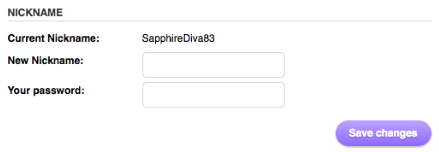
Just type in the nickname you want and see if it's available. Please note that once you save the changes you will never be able to change the account's name again.
Last updated: 2020-11-03 12:49:54
ALL ARTICLES ON My Account
- How do I confirm my email address? Can I change the email I registered?
- Where can I see which purchases I have made on my account?
- How do I connect or disconnect my Stardoll account to my Facebook, Twitter or Google+?
- How can I change or hide my country and age?
- How do I log out from Stardoll?
- Why is it important to confirm your email?
- How can I change my password?
- I forgot my password. How can I get back in my account?
- Can I reactivate my account if I have deleted it or if it is blocked?
- How do I delete my account?
Advertisement
SEARCH HELP
HELP CATEGORIES
- Parent & teacher information
- Chat & Private Parties
- Technical Help
- Rules & Safety
- Achievements
- Album & Scenery
- Beauty Parlor
- Blog
- Clubs
- Contests & Events
- Design & Sell
- Dressups & Games
- Friend Feed
- Friends
- Level
- Message Central
- My Account
- StarBazaar
- Starcoins
- Starplaza
- Starpoints
- Stylist Studio
- Suite
- Superstar
- The Star Blog
